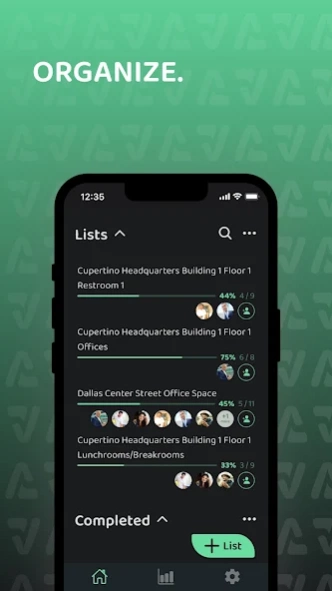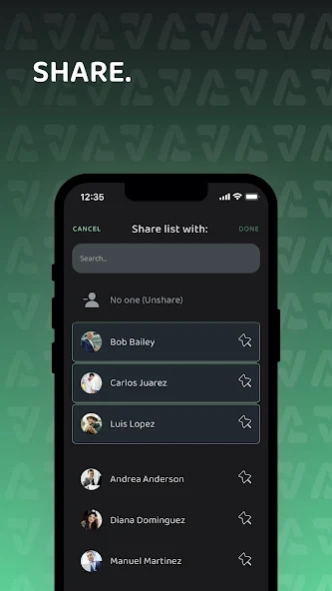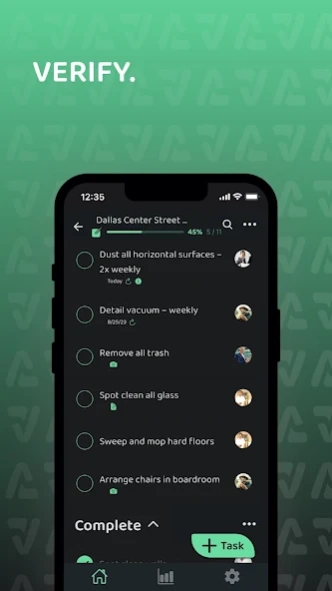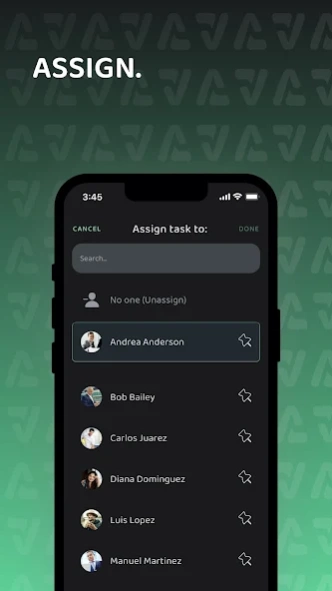Otuvy Frontline 1.0.2796
Free Version
Publisher Description
Otuvy Frontline - Organize, track and verify your work to get recognized for a job well done!
Revolutionize your workday with Otuvy Frontline, designed to supercharge your service team's efficiency! No more messy papers or forgotten tasks—here's how it changes the game for you:
Organize Your Day, Your Way:
Boss just sent a dozen tasks your way? No sweat. Otuvy Frontline neatly compiles them into an easy-to-follow checklist. Focus on what matters, not on how to remember it.
Track Progress Like a Pro:
Keep tabs on your tasks in real-time. Say goodbye to those endless "What's the status?" calls. Your progress updates automatically, giving everyone the lowdown without slowing you down.
Verify With a Tap:
Prove you've nailed a task with quick photo attachments and notes. Make it easier for your manager to applaud you—and harder for issues to fall through the cracks.
Always in the Loop:
Get notifications for new assignments and task deadlines. You're always connected, never surprised.
Show Off Your Wins:
Your manager can generate snazzy completion reports, giving the whole team a chance to see—and celebrate—your hard work.
Ready to make every workday a winning day? Download Otuvy Frontline and become the superhero your service team deserves!
About Otuvy Frontline
Otuvy Frontline is a free app for Android published in the PIMS & Calendars list of apps, part of Business.
The company that develops Otuvy Frontline is Otuvy, Inc.. The latest version released by its developer is 1.0.2796.
To install Otuvy Frontline on your Android device, just click the green Continue To App button above to start the installation process. The app is listed on our website since 2024-04-02 and was downloaded 0 times. We have already checked if the download link is safe, however for your own protection we recommend that you scan the downloaded app with your antivirus. Your antivirus may detect the Otuvy Frontline as malware as malware if the download link to com.otuvy.frontline is broken.
How to install Otuvy Frontline on your Android device:
- Click on the Continue To App button on our website. This will redirect you to Google Play.
- Once the Otuvy Frontline is shown in the Google Play listing of your Android device, you can start its download and installation. Tap on the Install button located below the search bar and to the right of the app icon.
- A pop-up window with the permissions required by Otuvy Frontline will be shown. Click on Accept to continue the process.
- Otuvy Frontline will be downloaded onto your device, displaying a progress. Once the download completes, the installation will start and you'll get a notification after the installation is finished.